How to Develop Mobile-Friendly Elearning Courses
We’re happy to have a guest blog today from Christopher Pappas, founder of The eLearning Industry’s Network, which is the largest online community of professionals involved in the eLearning Industry. Christopher holds an MBA and MEd (Learning Design) from BGSU. eLearning Blogger | EduTechpreneur | eLearning Analyst | Speaker | Social Media Addict
Learning has come a long way in recent decades. There’s no need to rush to the library when a question pops up. You don’t even need to wait for your PC to power on. Today, online learners get all the information they require at a moment’s notice… courtesy of their mobile gadgets. Here are 8 top tips for developing mobile-friendly elearning courses that take advantage of modern tech.
- Opt For a Responsive Design Authoring Tool
Responsive design authoring tools allow you to create a master layout that adjusts based on the device. Learners on a mobile phone get the same elearning experience as those accessing the course on a PC. This means that you don’t have to create multiple versions of your elearning course, but EVERY online learner still benefits from it. Many responsive tools even feature a built-in previewer where you can get a sneak peek of your course. Then you have the ability to make minor adjustments, such as shifting an image or resizing a text block.
- Target One Topic or Task at a Time
Mobile learners are usually pressed for time. As such, you need to focus on a specific task or topic for every online lesson. Carefully evaluate your learning goals and objectives, then create a separate activity or module for each. This is known as a learning object. It supports its own goals and can be used independently. However, you also have the option to string them together to produce a comprehensive elearning course. Targeting one topic at a time also helps to prevent cognitive overload, as online learners can fully absorb the information before moving forward.
- Make It Finger-Friendly
Mobile learners don’t have the luxury of using their mouse pointer to click on icons and hyperlinks. Their index finger and thumb do all the navigating for them. As a result, you need to make your mobile learning course finger-friendly by boosting your button sizes and making hyperlinks clearly visible. Make it easy for your learners to access valuable online resources and progress through the elearning course layout. Every activity should be designed for one-handed interaction, because that’s how most mobile learners handle their devices.
- Keep Elearning Content Bite-Sized
When it comes to mobile-friendly elearning, bite-sized is best. If you’re working with an abundance of elearning content, break it into smaller chunks that are easy to digest. For example, a 20-minute online tutorial becomes 4 micro-tutorials that center on each step of the task. Mobile learners can always access the material again to refresh their memory and improve their comprehension. If they don’t have the time to complete the online activity, they can pause and come back to it at a later date.
- Simplicity Trumps Stunning Graphics
Keep in mind that you’re working with limited screen space. You don’t have as much wiggle room in regards to images, graphics, and other visual elements. For instance, an image that adds value to your desktop course might clutter the mobile screen. Everything in your mobile-friendly course design should serve a purpose and support the subject matter. In other words, avoid using images just for the sake of aesthetic appeal. With that said, you should also pay attention to the visual cohesiveness of your mobile learning design and incorporate attention grabbing graphics. Just make sure that they are relevant and don’t take up too much screen real estate.
- Add Icons and Buttons to Declutter Your Elearning Navigation
Your eLearning navigation must be clutter-free and intuitive. This usually involves buttons and icons that are easy to click and clearly visible. Online learners shouldn’t have to search the page with a magnifying glass when it’s time to move onto the next section. Social media, blog, and contact icons are also essential. You should also consider a mobile-optimized menu that features drop down options. Online learners simply click on the menu icon, then choose the page or activity that they need to complete.
- Incorporate Mobile-Optimized Multimedia
This is actually a two-step process. Firstly, you should opt for HTML5 content over Flash. Flash converted to HTML5 is compatible with all devices and browsers. As such, every member of your audience can watch elearning videos and online presentations without worrying about error messages. Secondly, optimize your images so that they don’t take minutes to download. Larger, higher resolution images should be fit-to-size or compressed to limit their load times. Another option is embedding links to third-party sites where online learners can access rich multimedia, such as YouTube.
- ALWAYS Do a Test Run
Your elearning course is ready for mobile consumption and you’re happy with every aspect of the course design. But before you deploy, it’s wise to do at least one test run on different devices. As I mentioned earlier, many responsive design tools feature built in previewers. This allows you to test drive your multi-platform elearning course and fine tune your layout. You should also consider viewing the course on actual smartphones and tablets to get a feel for the learner experience. If possible, get your team involved in the testing process so they can offer their feedback. Fresh eyes offer a fresh perspective, which means they may be able to find issues you overlooked.
Mobile-friendly courses make it possible for online learners to get the knowledge they need when and where they need it. Distractions are no longer a major obstacle, because mobile learning is quick and convenient. And you can use these 8 tips to develop mobile-friendly courses that are convenient, effective, and memorable. Need help choosing a responsive design tool? Read the article 5 Things To Consider When Choosing A Responsive Design LMS to help you choose the best responsive LMS for your mobile learning development needs.