7 Ways to Create More #PersonalizedTraining
I try not to toy with my phone while eating in restaurants. But there are just so many addictive little things in there: Twitter, texts, GIFs of piano-playing cats. Out with my wife a few weeks ago, I found myself obsessing over something new—a Twitter-like, microlearning tool.
“Check this out,” I chirped, handing my phone to my wife. My enthusiasm is often lost on her.
She glanced at my phone, sighed, and responded, “It’s training…”
You may already know, but it’s worth repeating: Online training these days is looking less like a PowerPoint deck and more like your Twitter feed. There are many reasons why, but the most compelling is the ability to personalize training. Social media and mobile devices are intrinsically personal and, as a result, engaging.
There are several lessons instructional designers and training departments should take from social media to personalize your training:
1. Allow for social interaction
Are you providing ways for your learners to communicate with you and one another? Social features can transform your course, tucked in the corner of your LMS, into an evolving learning environment. A place where questions are asked, clarifications are made and learners are engaged.
2. Use tags
Hashtags aren’t just for being obnoxious in conversations. Tags help make large pools of information useful. When you have a wealth of resources, the challenge is finding your way through them. How are you helping learners find what they need when they need it?
3. Share more perspectives
There are at least two sides to any topic that pops up on your social media feed. Likewise, there is always more than one way to accomplish a learning objective. Provide different ways for learners to explore a topic. Have a few different people in the company share the story from their perspective, one that employees with similar experiences will connect to.
4. Create a drip-feed
Give a learner an interesting fact, and they’ll ask for another. Give a learner a dull hour-long course, and they’ll start begging for it to be over. Let learners pop in and pop out. Get them hooked on what workplace learning guru Jane Hart calls a Learning Flow, “a continuous…stream of social microlearning activities.”
Imagine if every Tweet on your Twitter feed were a novel—or a four-hour online course. How long would you stick around?
5. Share outside resources
Find something on YouTube that makes a point for you. Share it. See something another company has done that you wish your team was doing? Show your team.
No need to spell it out in detail or reinvent the wheel. Just share the resource and see what sticks.
6. Provide opportunities to share work
The best and most cost effective training happens socially—people asking for help from a colleague one cubicle over. The question is how we can make those opportunities happen more frequently and online? The best solutions come from experience. Encourage your team members to share their work and their stories.
7. Encourage social learning in classrooms
Face-to-face training can be personal, but it can also be a scripted monologue. A class of learners absorbed in discussion leads to more personalized experiences. As an instructor, you can’t answer every question, but small groups of even the most novice employees can help each other problem solve and build knowledge.
Social media and microlearning are helping us reexamine all of our assumptions about training. Take a cue from your Twitter feed and engage learners in the way that becomes personal. Who knows? You might find your learners obsessing over your training while eating spaghetti.