Introducing DesignJot, The First iPad App for Training Professionals
If you’ve seen me speak or read my blogs recently, you know I’ve whole-heartedly joined the tablet revolution and I consider myself somewhat of an iPad power-user. I’ve spent a lot of time exploring ways this revolution in technology could be used, both in delivering training, and in making the lives of instructional designers easier.
I tasked my crack team of designers and developers with a mission – to embrace their inner geeks and spend some time researching and testing the best and worst in iPad app design. This knowledge helped us create a list of best practices to use as a guide as we began developing an app of our own. It seemed only natural that our first foray into iPad design would be a tool we could use ourselves, in creating a framework for course design, and DesignJot was born.
While DesignJot doesn’t keep score or feature colorful feathered projectiles, it does combine our powerful ANSWER Analysis with a handy design tool, to help training professionals, like you build better training. Meant to be used in one-on-one, or large kick-off meetings with your customers, DesignJot serves as a tool to both guide the discussion and capture the key take-aways, keeping everybody on the same page and accelerating the pace of the project.
Discover more AllenComm training technologies.





Comments 5
This looks extremely easy to use…it also strikes me that DesignJot can be used “between” training sessions to maintain momentum and learning interest. What a terrific – and innovative – tool!
We just downloaded this app at our office today (on an employee’s personal iPad) and love the analysis and flowchart functions. Now we just need the Mac version so we can use it outside of the iPad (at this point, is a limitation). Thanks!
Our business is a Windows shop. Any thoughts about developing this program for Windows environments?
We will be sending out updates on future android versions ….and ate currently collecting user feed back on the current version……so keep visiting the site but more importantly send us your comments and impressions of designjottt…the more feedback we get the faster we can turn around updates
Ron, this is a great app. I really seems like you have integrated a lot of best practices for apps in here. I think I will be using this a lot.
A few suggestions:
1. It would be great if you would export the data as CSV or XML so that my non-iPad toting coworkers would be able to see the data I share with them. I could see us creating an info path form to display the XML data on our sharepoint site to track our projects.
2. A common issue we run into (as do all instructional designers) is that classroom training is thought to be answer to all issues. It would be awesome if you could build a little decision tree into the app that could help someone select the best way to address the issue being addressed (e.g., eLearning, job aid, classroom training, etc.). I can totally see us giving our HR Business Partners going to meetings armed with this app and asking some good questions so that they can offer the best alternatives for issues that may need training support.
3. Finally, when I opened the app, I was really surprised by how poorly the text in the text fields was rendered. It looks really choppy and pixelated. I just got the iPad 3, so I don’t want to see pixels!! 🙂