The History of Mobile Learning Solutions and How to Apply Them
Conducting business is not a static practice. Change is the rule, not the exception. To be effective, our training strategies shouldn’t be static either. The development of training technology that allows employees to learn or reference materials as situations come up is an important component of a business’ success. The concept of mobile learning isn’t exactly new but is ever gaining popularity – 71% of Millennials (who make up a large part of the workforce) connect more with mobile learning than other, more formal modes of learning according to Gallup. With the trend of remote work and constantly being on the move for a sale or meeting, the need to have readily available information became even more important.
71% of Millennials connect more with mobile learning than other, more formal modes of learning.
Getting your mobile learning solutions up to speed could take your business up a notch, while keeping your employees constantly prepared for whatever may come their way no matter where they are. Best of all, the information they need will always be readily available right at their fingertips.
A Brief History of Mobile Learning
Believe it or not, mobile learning began to get its legs in the ‘60s when a research group led by Alan Kay developed the Dynabook—a computer about the size of a book meant for education. From there the IBM 5000 became the first available portable computer in 1975.
Much later, in 1996, the first handheld device was developed that gave access to learning and organization software. It was called a PalmOS. By 2001, the European Commission launched the Mobile Learn Project to further investigate the possibility of mobile education.
Today, we have multiple resources that can help us with learning on the go thanks to mobile phones with internet capabilities, laptops and the available WiFi in most places. We also have cutting-edge developments to facilitate improved mobile learning and development, created by teams that include experts in instructional design.
SiteLine
Siteline is a mobile workflow platform developed by AllenComm that ensures all stakeholders have the information they need at their fingertips correct and on time.
We are able to provide this service that includes:
- Performance support to connect people to in-context information exactly when they need it
- Contextual data queueing (scan codes, stickers, text, and geolocation) that quickly locates proximity-related resources to locate and access abilities that are relevant and timely
- Troubleshooting to find critical information quickly in a moment of need
- Augmentation that utilizes technology to enhance traditional content, driving curiosity and promoting exploration
- Analysis through an intelligent dashboard gives access to detailed information enabling visual stream mapping
Through data collection, Siteline can identify workflow inefficiencies, access team and individual knowledge and measure content utilization.
Beyond the tools used to author learning content, there are strategies that may be used to optimize your training design.
Best Practices to Design Mobile Learning
Keep your mobile learning solution simple, and consider the difference between how a mobile device works versus how a PC or laptop runs. The size, how you click, use a keyboard and touchscreens all vary from your tradition computer setup and need to be adjusted for accordingly. These elements also vary through different mobile devices. Using HTML5 assets will allow you to create banners and a responsive learning approach that is appropriate in scale for a mobile device.
Your mobile learning solution should be clean and utilize a single column style of organization, similar to what your user does on their phone already when scrolling through social media or the internet. Sidebars and separate columns can get messy and confusing. There are times when you may need to add a break to signify different sections. That formatting is fine – you just want to make sure to stick with the same up and down style so there is little to no disruption.
Finally, take your product for a test run before launching it. There is nothing worse than providing a learning service on the go that doesn’t work the way it needs to. Making sure your eLearning is compatible with every device is important before offering it to your employees. Ensuring your mobile learning solution works on all devices and networks is the most critical part of the process because no one will use a product that doesn’t work.
Make sure your eLearning is compatible with every device.
Limitations
While most places have adequate WiFi to run your mobile learning program, it is still possible that your employees may want to access the content offline. Be sure to design with that option in mind.
It’s true we have seen mobile devices get bigger over the years so that it is easier to see the screen. However, the screens on mobile devices aren’t that big. Streamlined design is a must so that your program is easy to follow. It is also worth considering whether your employees all have access to mobile devices that will work with the kind of mobile learning solution you want to put into place. While most people have access to smart phones these days there are still some groups that resource is not readily available for and could have an impact on how useful mobile learning may be to your particular needs.
We are only human and even the seemingly most disciplined employee can be easily distracted by an email or social media notification – and maybe not follow through on their mobile learning the way they should. Keeping your information to the point and interesting will go a long way to eliminating a lot of this problem, but it won’t be fool proof either.
Conclusion
It is useful to add mobile capabilities to your training solution, as the workforce increasingly shifts to take advantage of remote work and adopts mobile training technologies. Just be sure you take the time to make the information you want your employees to have in the right format. It is also important to consider and take inventory of whether your employees have the technology to make good use of such a system. From there, it’s valuable to use the right content training development platform. An investment in mobile learning could be an important next step for your organization.