The Best Authoring Tools for Custom Content Development
You have a specific vision for an eLearning course but don’t know quite where to start. Do you hire a team of writers, designers, and programmers, or do you create the content yourself?
Although custom content development sounds intimidating, there are authoring tools that will help bring your vision to life. But before we delve into authoring tools, let’s first talk about the basics of customizing content.
Custom Content Development
Custom content creation is generating topics that target your learners. By incorporating relevant topics into text, audio, infographics, and videos, you can provide your audience with a tailored and focused learning experience.
Keep in mind that finding a balance between engaging learners whilst meeting learning objectives is key to any content creation.
Finding a balance between engaging learners whilst meeting learning objectives is key to any content creation.
When learners become disengaged or confused, the training content itself becomes less valuable. So, it is important to use a variety of training modalities and content types to keep learners interested. Infographics and interactive video training, for instance, will be appealing for learners who learn better visually, whereas audio assets will be appealing for learners who learn better auditorially.
Author tools for Content Creation
There are multiple tools to use for creating eLearning content, but we recommend you use a software package that supports content standards like Shareable Content Object Reference Model (SCORM). The advantage of a SCORM package is its ability to integrate with varied learning management systems and content hosting platforms.
However, there are a number of authoring tools that are user-friendly, so the question becomes, “Which one should I consider?”
When learners become disengaged or confused, the training content itself becomes less valuable.
Storyline
Storyline eliminates endless rounds of design, review, testing, and revisions with its customized layouts. If you are feeling especially design challenged-floundering on what font or color scheme to use-Storyline’s colors and text styles will be extremely helpful. If you are feeling really stuck then turn to the web of inspiration. Find a page layout that catches your eye then add your own twist with colors, layouts, and fonts in Storyline.
Lectora
Lectora’s authoring software also gives you creative freedom with its unique designs. Like Storyline, it’s extremely user-friendly, having the valid bragging right that it has less panels and concepts than other authoring software programs. Specifically, Lectora’s interface has a design ribbon that gives you access to tools, objects, and wizards; a left-hand panel where you have choices on how to view your course (Thumbnail view etc.); slide-out media library that gives easy access to your media (pictures, files etc.); work area that allows you to play with content (drag, resize, move etc.)
DesignLab
AllenComm’s own authoring tool, DesignLab, is a collaborative content creation platform that enables custom HTML5 asset creation, updating, and publishing. However, the platform is also supported by an activity library with training templates.
After a training course has been delivered, DesignLab can be used for continued maintenance when changes need to be made. DesignLab allows for quick updates to content, colors, and themes to meet brand guidelines, as well as manage translation and localization of course content.
Conclusion
Regardless of what authoring program you chose, remember that creating content shouldn’t be a stressful event. Relax. Take a deep breath. Have fun bringing different topics to life for your learners.