5 Performance Support Tips to Beat the Forgetting Curve
Investing time and money in an employee training program is only the first step in a continuous journey of helping employees improve their performance. But after training, it’s just as important to reduce the impact of the forgetting curve. Named after Psychologist Herman Ebbinghaus, this curve measures how unreinforced learning causes us to forget 80% of what we learn within 30 days. Fortunately, the strategic use of performance support tools can help employees retain more of what they learn.
Performance Support Tools Improve Learning
The learning process isn’t over when formal training ends. For instance, some of the most meaningful learning takes place on the job. Employers who want to make sure learners internalize the new knowledge and behaviors should give them access to digital training tools that integrate learning into the flow of work. Performance support materials can serve as quick refreshers when their memory training becomes hazy. They not only offer on-demand support for learners to complete daily tasks, but when reviewed regularly, the repetitive exposure improves knowledge retention.
Tools for Internalizing Training
There are a variety of performance support tools available to drive knowledge retention. But the best solution for your organization must fit both employee needs and your technology infrastructure. So, here are a few of the more easily implemented options.
Microlearning Demos – Microlearning helps employees achieve specific, actionable objectives by delivering brief, impactful micromodules that focus on one subject or behavior. Moreover, microlearning strategies empower learners to apply their new knowledge quickly. This training can be delivered in many different training modalities including gamification, video training, or infographics. Because microlearning is presented in stand-alone modules, learners can easily have a more customized training experience based on their needs.
Explainer Videos – If employees need high-level explanations of a subject or process, then explainer videos can be the way to go. These videos are about six minutes long and use both audio and video to explain concepts that are too dense and complex to be easily conveyed in a text-only format. Often, motion graphics and 3D models are used to convey vital information in a much shorter time than it would take to read it. The visual component of these videos also makes them more engaging, which further contributes to recall.
Frequently Asked Question (FAQ) Pages – Just as FAQ pages on a website educate potential customers, they can also keep new learning alive in the minds of employees. Anticipating common questions and answering them briefly or providing resources to find solutions is often a better accessibility solution than building training courses around the subject.
Standard Operating Procedures (SOP) – For industries that require the use of complex, multi-step procedures that must be completed the same way again and again to ensure efficiency, safety, or quality control, SOPs are gold. When these documents are clearly written and logically organized, they give employees the confidence that they can achieve desired outcomes by following repeatable steps. Well documented SOPs that are easily accessible can answer employees’ questions with less time away from operations, reduce their training time, and most importantly prevent expensive mistakes.
Task Lists – When employees have numerous tasks to complete on a given day, a task list or action planner is the best way to go. It can be a low-tech solution to more complicated processes that reduces the burden of memory on inexperienced learners.
Training Technology Requirements
The training technology required to create performance support tools varies from the simple like posting a text document with SOPs on the company’s learning portal to the highly complex like creating mobile apps and virtual reality simulations. But the choice of which tools to use should be based on which solution best fits the learner’s needs. Pursuing the most advanced technology available won’t necessarily help to align training methods with business goals. Sometimes the more simplistic solution is the one that makes the most sense. Also, make sure that the content matches the training method.
Conclusion
Performance support tools work best to extend and enhance the employee learning experience when they are accessible. When employees have easy, instant access to training content, they are better equipped to create their own self-guided on-the-job learning journey. And the result is better knowledge retention and long-lasting skills that they can more easily apply when it matters.