5 Tips for Consistent eLearning Content
When we talk about consistent employee training materials, what we’re not talking about is frequency, or constantly re-training your employees. Instead, we’re talking about the content, organization, and presentation of the training material; in other words, the learning experience you give to your employees. By giving everyone in your company the same fundamental learning experience—with room for some customization, of course—you can build a more unified, collaborative, and communicative workplace.
Why Does Consistent eLearning Content Matter?
According to a recent study, consistency in training and development plays a significant role in employee engagement and satisfaction. This is because well-structured corporate training materials are motivating, empowering, and improve employee attitudes toward training in general.
When an employee enters a series of training modules, they expect each one to build on the other, or lead intuitively into the next. Content and presentation consistency helps this intuitive workflow happen, making the whole experience more comprehensible and engaging.
Tips for Creating a Consistent eLearning Experience
Consistency is a multifaceted concept. It’s not just a matter of saying the same thing to everyone; it also has a lot to do with how you say it and when. Here are some ways you can make your onboarding more consistently written, delivered, and managed.
1. Develop a style guide with samples.
The number one thing you can do to ensure consistent eLearning content throughout your course is to create a clear, thorough style guide. Provide specific examples of the way you want things to look and sound, and list words, phrases, or tones you want to avoid.
Your writers are all going to have different styles and personalities they bring to their writing, and while this is an advantage in other situations, in this instance, the more guidance you can give them, the better they can adapt their voice and tone to the one you want to be reflected in the content.
Some things to cover in your style guide include:
- Tone. The overall tone of the training material is going to leave a big impression on the learner. It’s going to tell them how you as a company feel about them and the training itself. So give it thought. Try to come up with 4-5 adjectives that describe the ideal course tone, like “friendly”, “encouraging”, or “authoritative.” Are you humorous? To what extent? If you’re having trouble identifying adjectives, consider instead what you don’t want your tone to be, and work from there.
- Pronouns and point-of-view. These may seem like mere details, but details can have a big impact on how employees perceive a company. So consider the following questions: who is the narrative entity in the course material? Is it the entire company, or an individual? Is the company an “it”, or a “we”? Does the course address the learner in the second person? Is their user information “Your Info” or “My Info”?
- Capitalization. Make sure headings, subheadings, and titles all adhere to the same capitalization standards.
- Contractions. Decide whether your training materials will use contractions like “can’t” and “isn’t”, or if you want your style to be a little more formal.
- Use of abbreviations and acronyms. What acronyms are used and how often? Are some titles abbreviated while others aren’t? However you do it, do the same way throughout the course.
- Phrasing of directions. Standardize all the directional language in the course. For instance, a button that encourages the learner to continue to the next module should always say the same thing, like “Click on the button to continue” or “Click here to move on.”
Once you’ve decided on the dos and don’ts, write out some examples so writers can see the style guide in action, internalize it, and use it to create consistent eLearning content.
2. Invest in an eLearning company.
More and more companies nowadays are deciding to collaborate with eLearning professionals who specialize in training innovation. An eLearning company will have an experienced eye for design and content consistency that other people in your team may not have. They’ll also have best practices and tried-and-true approaches for different types of courses like compliance training or brand training.
3. Stick to single-source publishing.
Single source publishing involves reusing foundational content in a number of different courses. Create a media bank of exceptional graphics, chunks of writing, videos, or templates that can serve as the building blocks for new courses.
4. Consider the knowledge level of your audience.
For more specialized training modules like sales enablement training or leadership training, consider that some employees will have more experience with a topic than others. So to avoid patronizing the expert and overwhelming the novice, write courses that appeal to a median knowledge level, and hide Easter eggs of additional information throughout the course for the advanced learners.
5. Optimize visual themes.
Visual consistency is just as important if not more important than content consistency because visuals are where first impressions happen. If your learner is overwhelmed by a chaotic visual smorgasbord, they’re not going to continue with faith in the content—if they know how to continue at all.
As a rule, visuals should be:
- Intuitive. Learners should be able to see the end of the course from the beginning before they start. The course should have an open, inviting feel that encourages meandering and stopping and starting.
- Relieving. Effective visuals simplify, minimalize, and lessen the learner’s cognitive load. They provide a clear path so there are no questions about how to proceed or where to expend mental energy.
So keep these things in mind when visually structuring your course and you can create a visually familiar and comforting experience for your learner:
- The visual hierarchy. Use visual cues like colors, varying sizes, bolded text, or highlighting to signal a viewing order of the different course elements.
- The color scheme. Color schemes are aesthetically pleasing and functional: for instance, they can distinguish priority information from peripheral information.
- Repetition. Use the same chunks, sequences, colors, and visual hierarchies repeatedly so it can become familiar to the learner. Buttons and tabs should have the same design and perhaps even location throughout the course.