EduTech and Design: Consumer Electronics Show 2019
For the past four years, AllenComm has been attending the Consumer Electronics Show (CES) event in Las Vegas. It would be an understatement to say CES is a typical event or training professionals. From smart toothbrushes to walking cars, this conference has it all and attracts over 4500 exhibitors and 180K plus attendees over four days. The popularity and relevance of this event have become paramount as we see the consumer market drive innovation and subsume the business market. The current and future way today’s learners will interact with our training content is changing.
CES sets the pace for the learning industry. It was at CES four years ago that we saw some of our first examples of AR/VR. In subsequent years we saw the rise of Watson AI at CES and powerful mobile devices that were precursors of some of the most innovative applications in micro-learning and personalization. CES serves an important role in showing us what is new but more importantly, it points to how the business we work in and the consumers we serve will adopt or discard some of the technological innovations we hear so much about.
EduTech Trends From the 2019 Consumer Electronics Show
Like every CES conference, 2019 was a mix of something new and previous year’s innovations that were getting more commercialized into applications that will hit stores and our lives soon.
- AR/VR: This innovation is clearly being pushed into the entertainment and gaming niche. Gone were the massive booths of last year and applications seemed to be focused on dealing with the complexity of the devices both for viewing and for tactile manipulation. For our industry, it echoes the challenge we are having in implementing AR/VR. While creating the content may not be hard, the user experience is still in its nascent form. CES supports our own observation that these technologies are still a bit away from taking hold of our training practices. If you are in the medical or manufacturing space you may be more early adopters of these technologies.
- Robots and Automation: for those worried that we will be replaced by robots and or automated designers, our end is not in sight. While many sessions talked about the role of robots in our daily life, in general, the robotics trend as it relates to our field is more tightly connected to the proliferation of smart sensors and optics that will have an impact on our industry. For now, it’s safe to say the proliferation of robotic aids and new products in this field will only accelerate the training we do for our front-line personnel in customer service, retail, and manufacturing. The need to train people on interacting with, maintaining, and supporting robotics will also increase.
- Artificial Intelligence (AI): One of the biggest players at the Consumer Electronics Show that we expected was the proliferation of sensors and AI software that will change or is changing the way consumers interact with the world around them. For us, many of the smart home applications, voice assistants, smart cameras, and interactive video fall into this category. We believe 2019 will be the first year training departments need to start playing with and piloting how they can integrate and take advantage of these technologies. We are beyond the early adopter phase in such technologies. Rapid commercialization of voice-driven applications, sensors that can analyze sound, and visual images are creating applications that are situationally aware. Our own recent research and requests from customers join the chorus of learning professionals pushing learning into the workflow (http://elearningindustry.com/learning-in-the-workflow-knocking-down-roadblocks). Technology or content is both an integral in populating training into voice-activated engines and add additional ways to triggers sensors through user initiation or location-based methods of real-time learning.
- Visualization and Projection Technologies: Perhaps the biggest surprise for our team at CES in 2019 was the impact of projection of high-quality displays on almost any surface and device imaginable. From tiny watches to multi-story displays, self-paced or live interactive content can be played on any surface and in any conditions. The tipping point for this technology in 2019 is not the quality or size of the displays. What will tip these technologies over to our world is the integration of visual displays into every conceivable surface our learners encounter when going about their job. The screen, whether at the entrance to our place of work, on our phone, or on the product we are selling is the convergence point for all the new technologies we have described above. AI and personalization software push content across the displays in our lives. Visual content promotes our companies’ brand, its people, and its products.
At AllenComm we have long held that training and education are not a linear curriculum but a library of assets that you can multipurpose across all phases of the learning cycle of an employee. More than all the other things we saw at CES, knowing how to navigate the screens in our lives will be a core precept in how we implement instructional design over the next few years.
As in past years, CES gave us a good dose of self-reflection on our trade and craft. Our needs as a corporate citizen don’t change with technology. We all seek to feel a belonging to where we work and confidence in our ability to do our jobs. CES just cements the role that technology plays in opening up better ways to accomplish the jobs we are tasked with every day. As trainers and instructional designers, we must find ways to use such technologies.
Going Forward
The following are some of the recommendations for learning and development professionals going into 2019:
- Look at your training as assets to be deployed across different modalities and instances.
- Content remains king and without it, technology is orphaned.
- Pilot, pilot, and pilot. This can be done cheaply and quickly with HTML content, simple video, and audio tools.
- If very little of your training is in the workflow, ask yourself how to make your content more accessible to your learners.