How to Create an Elearning Curriculum
We’re happy to have a guest blog today from Christopher Pappas, founder of The eLearning Industry’s Network, the largest online community of professionals involved in the eLearning industry. Christopher holds an MBA and MEd (Learning Design) from BGSU. eLearning Blogger | EduTechpreneur | eLearning Analyst | Speaker | Social Media Addict
Everything you incorporate into your program should serve the ultimate goal.
Before you develop your first activity or start looking for the right template, you have to lay the groundwork for your elearning course design. An elearning curriculum refers to the courses, lessons, learning objectives and activities that frame your entire online training program. It’s an all-encompassing term that covers every element of your elearning design, from online learner needs and goals to the standards they must meet. As such, it takes a great deal of planning, organization and research to create an effective elearning curriculum. To put things into perspective, I’m sharing 8 tips to help you through the process of creating your curriculum and to make it less stressful.
1. Define the Objectives and Outcomes
The learning objectives and desired outcomes are the focal point of your curriculum. Everything you incorporate into your program should serve the ultimate goal. This takes some careful thought, audience research and subject matter expert input.
When creating your learning objectives, you must concentrate on two key components: what online learners need to know and what they’ll be able to do with it. For example, they need to build their problem-solving skills so they can be more effective communicators and team leaders. With this goal in mind, you can develop a successful curriculum that offers real value for your learners.
2. Research ID Theories and Models
Instructional design theories and models can help you choose the right activities, resources and teaching approach for your elearning deliverables. Most are rooted in psychology and human behavior. As such, they get to the root of your learner motivations, preferences, cognitive limitations and needs. For example, the Spaced Learning Theory suggests that learners online retain more information if the activities or modules are spaced over time.
3. Determine Your Elearning Course Timeline
This pertains to both your development timeline and the actual length of the elearning program. Create two separate outlines or schedules that highlight important milestones. For the development process, you should include all the steps involved, starting with storyboarding.
The storyboard then takes care of the second step, which is developing a course timeline. With the help of a storyboard or other visualization tool, you can determine the number of pages, activities and assessments that are necessary for each elearning course. This gives you a rough estimate of the length of your entire program.
4. Choose the Best Tools
Tools are the resources that online learners will use to gather the knowledge they need and retain it for later use. This includes elearning materials, external resources like articles or videos, and the devices they’ll use to access the content. Ultimately, these tools should serve the learning objectives and goals, as well as your learners’ preferences. Finding the right resources typically involves extensive research and content curation. For example, you must take stock of your current online assets and then search for others to fill the gaps in your curriculum.
5. Identify Elearning Activities
Aside from elearning resources, one of the most effective ways to impart information is incorporating activities. These activities can range from reading exercises to simulations and branching scenarios. The key is to strike a balance between entertainment and education so you keep your learners engaged. For example, a serious game that features the main concepts and ideas is more immersive than reviewing a bulleted list or text passage.
6. Develop an Elearning Assessment Plan
Every learner, regardless of their experience background or skills, requires timely feedback.
There has to be a way to test performance and progress so you can intervene when necessary. This is why a sound assessment plan is crucial. Assessments give learners the ability to identify areas for improvement on their own. They also allow instructors and facilitators to provide supplemental resources for learners who are struggling.
Rather than testing learner knowledge at the end of the course, incorporate assessments at the end of each module or lesson. Frequent testing offers learners the opportunity to detect performance issues before it’s too late. They still have time to make corrections before the end of the course, when they’ll be expected to use their knowledge in the real world.
7. Devise an Effective Elearning Feedback System
Every learner, regardless of their experience, background or skills, requires timely feedback. This allows them to identify strengths and weaknesses, and get the tools they need to build both. Feedback also gives them the power to fix their mistakes and commit the correct information to memory.
For example, learners who are skipping steps in a task can bridge the gaps and improve their productivity. Without feedback, they may never know that they’re performing the task improperly. There is a caveat, however. In order for feedback to be truly effective, it has to be constructive and personalized. You must clearly articulate what the learner is doing wrong, how they can fix it and which resources are available to them.
8. Incorporate Elearning Support Tools
Lastly, your elearning curriculum should offer personalized support. This is one of the most overlooked aspects of creating a curriculum, and one of the most essential. Online learners must be able to reach out to peers or facilitators when the need arises. In elearning environments, this comes in the form of social media groups, online forums and email or phone contacts.
There are two key areas of support to focus on: technical and practical. The technical support tools center on the user experience, such as glitches in the system and accessing the elearning platform. The practical side of things involves peer-based resources and instructor or facilitator intervention. For instance, FAQs that help learners get the most of the experience or online discussion groups that facilitate collaboration in elearning.
Use these 8 tips to create an effective elearning curriculum that addresses online learners’ needs and equips them with the right tools. In fact, there’s no time like the present. So, why not start developing a rough outline today to help you focus on your course design objectives?
Are you looking for a comprehensive list of elearning must-haves? Read the article The Ultimate eLearning Course Design Checklist to get an elearning design checklist to keep your team on track.





Comments 1
There is a lot to keep in mind when you’re developing a curriculum for e-learning and it is great that your article gives some advice. I think that it is particularly great that you encourage including a feedback system. That way you can give students advice on how they can improve and they can give advice on how to further improve the curriculum you’re developing.