Learning on the Go: The rise of responsive design in training
It may sound cliché, but I (and I’m sure many of you) see more and more young children with tablets, happily tapping and swiping away at candy puzzles and Viking warriors storming castles, zoomed into their gaming world no matter where they may be physically. However, rather than see this as an indictment of how addicted to technology our youngsters are, let’s take a look at what it says about the nature of mobile technology and the benefits it provides users.
It’s easy to see that mobile devices are quickly becoming more and more common, and not just for personal use. Professionals from all over the business spectrum, from caterers and department store shoe salesmen to members of your sales and marketing teams, increasingly use tablets and smartphones in their everyday work. Mobile technology increases access to information on the go, allows users to share data and collaborate on ideas and projects, and makes work more flexible and immediate.
Mobile on the Rise
And training and development experts recognize this trend as well. Taking a look at our Future of Mobile Learning infographic, you’ll notice that 97% of L&D experts surveyed said they would be using mobile tech for training in the next 12 months, but that (despite the ubiquity of mobile technology), 92% aren’t currently using those mobile solutions in their training. And in spite of those optimistic predictions from 2012, a majority of L&D pros have yet to take that leap to mobile.
What’s the hold up?
Why, with so many devices in use in almost every industry, have these leaders not all jumped on board the mobile training ship?
It may be that these companies have existing training that is too nested in traditional methods. It may be that investing in the switch to mobile seems like a risky investment, or that the switch is only a cosmetic change to their existing web-based training solutions. When it comes to mobile browsing, I personally see a large number of corporate sites that have a desktop version and a mobile version of their site, and more often than not, the mobile versions of those sites leave something to be desired.
Bridging the Gap
Responsive design may be able to bridge the gap between the growing use of mobile technologies and the anxiety that companies have to switch to those technologies. As you may know, a responsively-designed website (such as Grey Goose’s site) adjusts itself to fit naturally to the device, so whether you’re on your desktop computer, an iPad or smartphone, the site adapts accordingly to provide you a singular, intuitive experience. No more need for two separate sites to accommodate various devices.
Responsive design is becoming one of the fastest growing trends in web design, largely due to the increased amount of devices and browsers at our disposal. Jeffrey Veen, former CEO of Typekit, summed up this trend succinctly:
Day by day, the number of devices, platforms, and browsers that need to work with your site grows. Responsive web design represents a fundamental shift in how we’ll build websites for the decade to come.
Adding Value
What does this mean for training? How does making a web-based training solution responsive add value for its users?
Malcolm Knowles argued that adults learn best when learning is self-motivated, relevant and done in an informal situation. Responsive design for web-based training not only expands the potential environments that users can train in, but creates a singular, intuitive experience for training. If a user has to pause mid-lesson and continue in a new setting, the jump from desktop to tablet will be seamless, meanwhile increasing the freedom to learn at one’s own pace.
A single training solution that incorporates mobile also allows for further collaboration and communication for training; with a responsive design, a training facilitator may use the same training front-end on their desktop while participants use the same front-end on their respective tablets and phones, again creating that singular user experience that makes training more intuitive and less resource-costly.
There’s little doubt that training is moving towards mobile solutions, even if the uptake is slow, but the implementation of responsive design may be the key to bridge the gap between today’s training and the way training will look in the next decade.





Comments 1
I am a Training Manager for a company with an average of 1200-1500 associates over 200 locations and growing. I have been engaging in conversation with the Management Teams the importance of getting ahead of the innovative curve that mobile training brings to our Training Department. I get a lot of push back when it comes to having hourly associates have access to training programs on their personal mobile devices during “off the clock” hours. How do so many companies that currently use mobile training for L&D get around this concern? Any information in this matter would be highly appreciated. Thanks in advance.