Motion Graphics: Increasing the Effectiveness of Training Through Storytelling
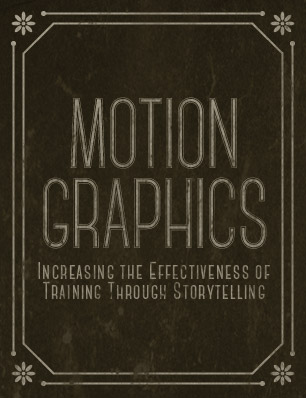 The past few years have brought a crescendo of new technologies, trends, and changes in customers’ needs. Now we will pause to evaluate, polish, and perfect these and other recent innovations. Take a look at our advice for using motion graphics to help you refine your training solutions and achieve lasting performance results.
The past few years have brought a crescendo of new technologies, trends, and changes in customers’ needs. Now we will pause to evaluate, polish, and perfect these and other recent innovations. Take a look at our advice for using motion graphics to help you refine your training solutions and achieve lasting performance results.
You’ve seen motion graphics. Whether it was the opening movie credits at your local cinema, a live action television show, a funny social commentary video from JibJab, or an infographic made by some graphic designer, motion graphics are no longer one of many trends but a permanent part of our media culture. So why aren’t you using them in your training and work tutorials?
Using motion designers, motionographers and graphics artists to create motion graphics are a great way to increase the effectiveness of your training. Today, we want to share a few suggestions from our presentation at Training Magazine’s Training Conference and Expo, on the benefits of motion graphics in training as well as our best practices for making motion graphics both a meaningful and entertaining corporate resource.
The process of creating an effective motion graphic starts with the DEFINITION of its purpose. At Allen Communication we have used motion techniques in numerous ways. A motion graphic sent out to learners before taking the course can help promote the content or act as a teaser. Starting a course with motion allows you to capture interest, promote personal inspiration, focuses creative thoughts, and set the stage. Within a course motion graphics can illustrate a process or demo a product or tool, help visualize data, and tell a story all with a short film or video tutorials.
Through the processes of IMMERSION and IDEATION (brainstorming), we determine what kind of story you want to tell through scripting, design motion and music. Following are five categories we find helpful to sort our story types:
Journey:
Your journey might not be as epic as the hero’s journey in Star Wars, but our aviation client uses a fly-through of a 3D city to present the employee journey for new hires. The fly-through ties in nicely with their business without being as literal as a “day-in-the-life” feature video.
Process/Steps:
The literal representation of a process may be necessary, but it can be brought to life through storytelling mechanisms. Having a main character facing a conflict and then solving the problem through the steps is a great way to engage a learner emotionally while delivering the content they need.
Flow/Connections:
Some processes are more complex. Motion graphics can simplify complex information by building the graphics inside of a story.
Relationships:
For our eBay client, motion graphics help tell the story of how everyone is connected in the online marketplace. We describe the relationships within that marketplace through the lens of a specific seller viewers can relate to.
Metaphor:
Journey is one type of metaphor, but the entire world of metaphor is open in motion graphics to help you tell your story. Whether you compare your employees’ potential to seeds or your learning curriculum to a campus, motion graphics can bring it to life in a film through sound, vision, effects, animation, stop-motion, stock footage, and movement.
Once the story is decided on, it’s time to VISUALIZE your project. Start with the motion script and create a storyboard based on that. Good scripts make for good motion graphics. The storyboard can be at any level of visual design as long as it is sufficient to describe your vision. A style frame is a single image depicting any moment in your motion graphic. Use it to illustrate the style in which your motion graphic will be developed.
When you have your script, storyboard, and style frame finished, it’s time to VERIFY. Show your pre-work to the stakeholders. Once you get them on board, you’re ready to produce your motion graphic. For examples of motion graphics we’ve produced as well as excellent articles and reports check out and follow our Pinterest board.
Please reach out to us share your stories, concerns and excitement as you pause to evaluate, polish, and perfect new training techniques this year … there is much more to come!
Interested in more? Check out Allen Communication’s Anatomy Of A Trend 2017.