10 Ways Video Can Fit in Your Training
Deciding whether to use video can be a minor (or major) crisis for instructional designers. Given the resources that go into creating video, some trainers worry video will take up more than its share of time and budget. Or you could also have the opposite problem: you have a humongous budget for video and only a vague notion of what to do with it. As you lead your fifth video-idea brainstorm with your team, you might start to wonder, “Does our content really require a video? If we add video, are we adding value, or are we shoehorning something unnecessary into this training?”
There’s no surefire, one-size-fits-all answer to these concerns. Some content does lend itself more readily to video than others. However, you might be surprised at just how many ways video can be used to teach and to train.
Here are 10 ways you can use video in your training:
- Engage learners
Video can be used to break up tedious content and add variety to a training. For example, add introductory videos at the beginning of new training segments. However, be careful with adult learners—they can tell if you’re just using videos to hide half-baked content. Don’t put so much video into a course that the learners feel like you’re trying to distract them with shiny toys.
- Show processes that are hard to explain using just words
For instance, it would be difficult to learn how to dance the polka by reading a description of the dance. The learning process would be much easier (and more entertaining) if you could instead watch a video of someone dancing the polka. Also, it’s good to use visual learning where possible and appropriate: we remember 55% more of content when we can see images and words rather than just words.
- Share stories
Add a video of others telling about their own experience with the training subject matter. This is especially effective for industries with a level of human interest, such as health care.
- Let learners listen to or watch experts
Instead of having learners read the information, have an expert tell them. You could even create documentary-style video with voiceover and images.
- Promote ideas
When it comes to training for new initiatives, it’s helpful to include a sort of “trailer” that explains why the changes are beneficial and exciting.
- Use video for feedback
If a learner gets a quiz answer wrong, or takes the less-than-ideal route through a scenario, you could have a video explaining the correct answer to them. Alternately, you could include fun animated sequences to indicate whether a chosen answer is correct.
- Provide a video as a post-training resource
Video allows a learner to watch the exact same thing over and over again while learning at their own pace. Providing a video resource is especially valuable after live trainings or when difficult processes are being taught.
- Add an air of authenticity to themed training
Themed training is more fun when you commit to the premise wholeheartedly. If you are developing a superhero-themed training, why not add a comic-book style animation about how the training can make employees a superhero at their job?
- Add video scenarios
Scenarios that use video are particularly useful when training involves soft or people skills. Jack Makhlouf, founder of eLearning Mind, said, “Teaching harassment or discrimination can be almost impossible without situational nuance and body language shown clearly. Whenever a learner needs to be aware of facial expression or situational awareness, video makes a clearer impression.”
- Allow employees to receive messages from top-level executives
How often do employees of large companies get to hear from their CEO? Video means busy executives can be in more than one place at a time. Add a video message from a company’s top-level executives, and their employees will get to hear from them directly. Messages could range from executives thanking employees for their work to explaining the necessity of recent company changes.
The next time you need to use video for training, consider one of these 10 ideas. One of them may just work for you, and you’ll be able to skip four of your five brainstorms and move right into the development phase.