Mouse Pads for iPads?
 Giving away mousepads for the iPad? Yes, it’s an oxymoron. But for Allen it made the perfect tchotchke at our first workshop on learning design for the iPad. This bit of kitsch provided a tactile juxtaposition of how tablet technology is evolving interactive course design from a point and click navigation approach to touch and slide.
Giving away mousepads for the iPad? Yes, it’s an oxymoron. But for Allen it made the perfect tchotchke at our first workshop on learning design for the iPad. This bit of kitsch provided a tactile juxtaposition of how tablet technology is evolving interactive course design from a point and click navigation approach to touch and slide.
As Allen went about developing an iPad application it became evident that the design potential for the iPad differed significantly from the design transitions we experienced in the shift from the laserdisc to the CD Rom and then to the web. The user experience of point and click felt as natural as the plastic on the mouse. At that time computers, though invading our daily lives, were not part of our lives. Until the advent of touch-screen tablets, e-learners were conditioned to use the mechanics of the keyboard and mouse to navigate through the electronic course modules. With the introduction of the iPad we found our 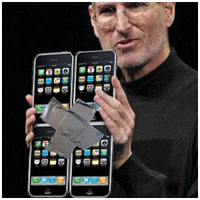 greatest hurdle was adapting to the new dynamic touch-screen interface, and understanding how and where these devices would be used by learners. The iPad is not a computer or even a larger iPhone. At its core it’s a medium for a new lifestyle. In the iPad we have the convergence of aesthetics, usability and a platform for tools and entertainment that impact multiple areas of our lives.
greatest hurdle was adapting to the new dynamic touch-screen interface, and understanding how and where these devices would be used by learners. The iPad is not a computer or even a larger iPhone. At its core it’s a medium for a new lifestyle. In the iPad we have the convergence of aesthetics, usability and a platform for tools and entertainment that impact multiple areas of our lives.
In a recent article, I was introduced to the concept of the “psychology of touch“. This concept suggests that we humans respond better to tactile learning. In short, we like to touch stuff. This concept of learning by touch really hit home with me in relation to tablet design while watching my two-year-old playing with my iPad. The touch interface of the iPad is very intuitive, so much that my child learned to operate the iPad quicker than it has taken him to learn to deliberately turn the pages of a book, or to operate any mechanical toy.
The interactive design of the iPad has tapped into something basic in our senses of curiosity and engagement. As an instructional designer company it behooves us to tie into these forces as to make the training we design more accessible, enjoyable and compelling. In trying to ascertain how to effectively tap into the potential of this device, our instructional designers broke down popular iPad apps into four categories. Then they identified the characteristics of each one to understand how to take full advantage of the device to create effective learning strategies. The four categories are:
Information apps – Magazines, newspapers and aggregators of content. The iPad creates a more instinctive layout of content. Not that dissimilar from the books we read, or the magazines we peruse.
Skills apps – Instructional apps that make effective use of video, text and animation to give us an immersive experience.
Tool apps – Practical utilities that help us organize our day, make reservations or lose weight. These apps impact every hour of our day, well beyond the work tasks we’re accustomed to.
Entertainment and game apps – Fun experiences that keep us glued to our device as we chuck birds around or watch a show.
Each of the above categories contains the design elements necessary for an instructional designer to create an effective and compelling iPad app-based corporate training course. So we continued Allen’s journey into the world of app design.
Our first foray into app development for the iPad was met with mixed results. We had created an app design that was website friendly, but this didn’t fully embrace the design possibilities of the device. This process did, however, teach us a key lesson. It’s a mistake to emulate good web design into the iPad. It simply doesn’t work. The whole foundation for web design was based on the point and click operating behavior of PC users. This just isn’t a practical approach for iPad app development. The iPad is a lifestyle device, the PC is not. The iPad has caused interactivity to take on entirely new dimensions. Some other lessons we learned early on were:
1. Design trumps function. The iPad user has a choice of 10 fingers and an amazing combination of gestures, sound and motion to interact with the content. In standard web design we scroll through vertically organized content while being mindful of Meta tagging, SEO, banners, etc. For the iPad our design must incorporate an intuitive feel. Layers of content are available directly to the user though the design we provide
2. Up is down and down is up. The iPad has no right direction for viewing websites. Pages and apps can be viewed vertically and horizontally. Designs must be dynamic enough to accommodate both screen proportions.
3. What you see is what you touch. The instinctive nature of the iPad relies on the ease in which the user can open, explore and close apps through a simple touch or hand gesture. The app’s buttons and links must accommodate the size and movement of a user’s fingers. Standard fine text hyperlinks become impractical and cumbersome on an iPad. Big is better. Bold visuals are appealing and emulate comfortable imagery we are used to.
4. The function of “me”. The iPad can quickly become an intrinsic part of our lives. We download a set of apps that is precisely tailored to our wants and needs. The device invades our lives, blurring the line between work and social use. We curl up with it on the couch, it’s with us in the kitchen, and we’re as likely to browse recipes as we are to answer work email. For designers we need to acknowledge this fundamental change in how the device is being used and adapt our design approach accordingly.
If we are to maximize the iPad’s potential as a primary training and learning platform, we have to view it for what it is and, more importantly, what it is not. There’s no question we need to be mindful of potential issues such as, security, dependence on iTunes, and rapid changes Apple introduces to the device. But as is often the case with new, disruptive technologies, the iPad has rapidly gained market share and is indelibly changing the technology landscape. As Android, Blackberry, or other new platforms continue to emerge there’s no doubt the technology and the way we use it will continue to evolve in amazing ways we haven’t yet even begun to imagine.
As we re-evaluate our notions of audience analysis, UI design and interactivity, you can’t help but think that we are fortunate to be instructional designers at this point in time as old constraints go the way of the mousepad. Let creativity reign!!
Below are some of the links I found that have information on how to think differently when designing for the iPad and other tablet devices:
Design considerations for creating the app “Pulse”
http://www.smashingmagazine.com/2010/04/16/design-tips-for-your-ipad-app/
Good early article on iPad design considerations
http://mattgemmell.com/2010/03/05/ipad-application-design
Get more information on mobile learning with Allen Communication.





Comments 2
Thanks for reminding us that our paradigm about design needs to adjust if we want to have high adoption of mobile learning AND impact performance. A more strategic approach to analysis using the ANSWER process will also help.
Very insightful post; enjoyed reading. I believe the Ipad and related devices will one day replace all larger computer devices, except maybe for lengthy typing or data input.