Turning Off the Instructional Designer Consultant in My Head
I should just add turning off the instructional design consultant in my head to my list of other things I can’t seem to turn off … grammar errors, style comments from Stacy London, what I plan on eating when I get off work, and whatever song I just heard on my iTunes. Since I am an instructional designer it makes sense, and yet you would think I could turn it off sometimes. My latest round of instructional designer in my head involves my nephews.
My 4-year-old nephew came up to me last week and asked if I could type PBSKids into the computer. He knows the name, but he doesn’t quite know what to type. I am amazed that he can get around the website, play games, and watch clips without being able to read. And, it is obviously a rewarding experience for him because he would be on the site all day, if he could. I also have a 7-year-old nephew who asked for some help as he was playing Lego Indiana Jones. He reads enough to understand basic ideas, but he really relies on the visuals and what he knows about websites in order to navigate—all at age 7. As I interacted with my nephews, all of a sudden the instructional designer inside me watched as they navigated pages and pages of text and images. They were excited about the games; I’m fascinated with how they learn.
I realize that children learn differently than adults, but I believe there is something to be learned from my experiences with my nephews, particularly regarding interface usability. Here are a few things that have stayed with me:
- User expectation: Even at a young age, my nephews recognize patterns, thereby establishing expectations. These patterns arise from text use, color, states, and page functionality. The patterns they are learning now will stay with them as they engage in online learning in the future.
- Clicking: One of the main things I noticed was how my nephews clicked everywhere. They know which objects should be clickable, so when an object that wasn’t clickable appeared clickable, they kept going back and trying again and again. This concept is very important to eLearning as well. All clickable objects should receive the same treatment, and it should be obvious that they are clickable. Static objects should have a different treatment from all clickable objects. One way to create a clickable state is with a drop shadow, which recreates the idea that the button could actually be pressed.
- Visuals: Visuals cues are imperative. Although a children’s interface may be more catered to visuals, it is still a good idea for adults as well. I know I’m drawn to any striking visual on a page.
- Fun: Although not all learning courses will be “fun,” I believe we can always work to have engaging courses. As we strive to understand our audience base and then design custom training for their needs and the desires of their company, then we can provide engaging learning that will fulfill quotas and leave employees meeting the company’s business goals.
As a last thought—we can learn invaluable information from watching someone go through our corporate training courses. So, next time you have a course ready to go—test it. If you can’t find the exact audience profile, just have someone run the course and then watch what happens. It may surprise you.